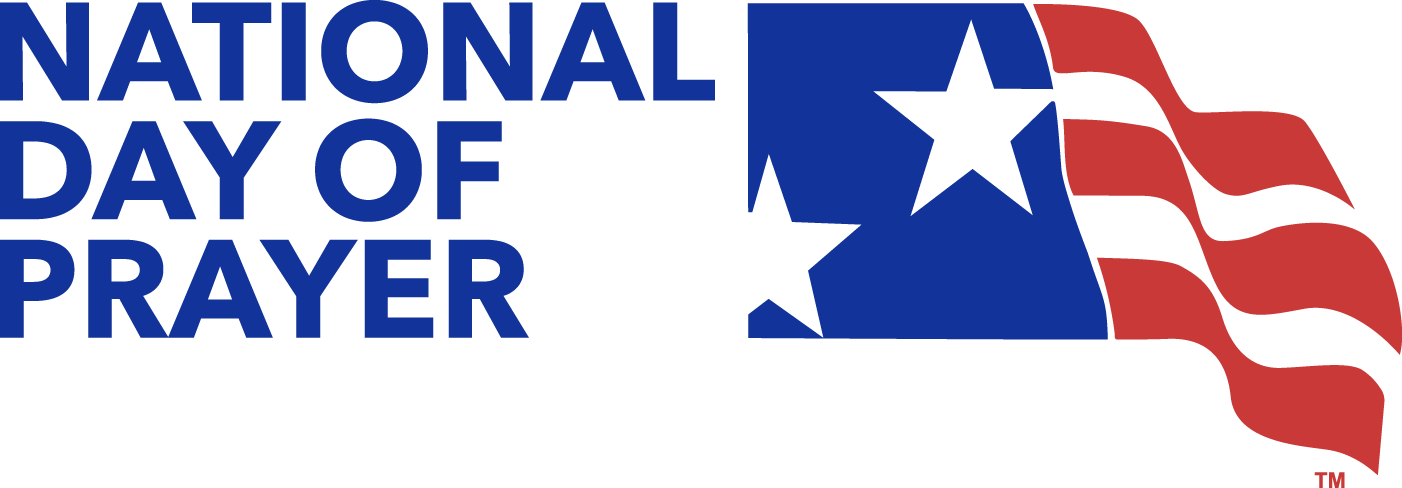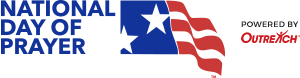Artwork Guidelines & Templates |
|
Artwork Guidelines & Templates
Let us print your custom designed invitation, banner or other church resources! For best results, download a project template and add your design to the template - they are available in four formats: Photoshop, InDesign, Canva, and Illustrator. The templates contain all the specifications and bleed information.
NOTE: We do not recommend designing your files in programs like MS Publisher, MS Powerpoint, MS Word, CorelDraw, Cairographics, Serif PagePlus, and Serif Affinity Designer.
- 8.5" x 5.5" Large Postcard - Front Photoshop | Front Illustrator | Front Canva | Back Photoshop | Back Illustrator | Back Canva | InDesign
- 11" x 5.5" X-Large Postcard - Front Photoshop | Front Illustrator | Front Canva | Back Photoshop | Back Illustrator | Back Canva | InDesign
- New Mover Postcard (subscription required) - Front Photoshop | Front Illustrator | Front Canva | Back Photoshop | Back Illustrator | Back Canva | InDesign
- 4.25" x 5.5" Mailers (Large InviteCards) - Photoshop | Illustrator | InDesign
- Every Door Direct Mailer - Front Photoshop | Front Illustrator | Back Photoshop | Back Illustrator | InDesign
- 2'x3' Outdoor Banner - Photoshop | InDesign | Canva | Illustrator
- 3'x8' Banner - Photoshop | InDesign | Canva | Illustrator
- 4'x8' Banner - Photoshop | InDesign | Canva | Illustrator
- 4'x10' Horizontal Banner - Photoshop | InDesign | Canva | Illustrator
- 4'x10' Vertical Banner - Photoshop | InDesign | Canva | Illustrator
- 4'x12' Horizontal Banner - Photoshop | InDesign | Canva | Illustrator
- 4'x12' Vertical Banner - Photoshop | InDesign | Canva | Illustrator
- 5'x15' Horizontal Banner - Photoshop | InDesign | Canva | Illustrator
- 5'x15' Vertical Banner - Photoshop | InDesign | Canva | Illustrator
- 2'x5' Single-Sided Light Pole Banner - Photoshop | InDesign | Canva | Illustrator
- 2'x5' Double-Sided Light Pole Banner - Photoshop | InDesign | Canva | Illustrator
- 2'x8'5" Single-Sided Flag Banner - Photoshop | InDesign | Illustrator | Canva | .pdf
- 2'x8'5" Single-Sided Teardrop Flag Banner - Photoshop | InDesign | Canva | Illustrator
- 2'x8'5" Double-Sided Flag Banner - InDesign | Photoshop | Illustrator | Canva | .pdf
- 24"x18" Yard Sign - Photoshop | InDesign | Canva | Illustrator
- 3.5'x13' Mega Flag Banners - Photoshop | InDesign | Illustrator
- Pop Up Canopy Tent - Photoshop | InDesign | Illustrator
- 2'x3' Indoor Banner - Photoshop | InDesign | Canva | Illustrator
- 2'x6' Vertical Banner - Photoshop | InDesign | Canva | Illustrator
- 2'x6' Sleeve Banner - Photoshop | InDesign | Canva | Illustrator
- 2'x6' Horizontal Banner - Photoshop | InDesign | Illustrator
- 2'x6' Stick-Up Adhesive Banner - Photoshop | InDesign | Illustrator
- 2'7"x6'7" Vinyl Banner (for Roll-Up Stand) - Photoshop | InDesign | Canva | Illustrator
- 2'7"x6'7" Sleeve Banner - Photoshop | InDesign | Canva | Illustrator
- 2'7"x6'7" Vertical Stick-Up Adhesive Banner - Photoshop | InDesign | Illustrator
- 2'7"x6'7" Horizontal Stick-Up Adhesive Banner - Photoshop | InDesign | Illustrator
- 3'x3' Stick-Up Adhesive Banner - Photoshop | InDesign | Illustrator
- 3'x3' Vinyl Banner - Photoshop | InDesign | Illustrator
- 3'x3' Adhesive Window Banner - Photoshop | InDesign | Illustrator
- 3'x5' Vertical Vinyl Banner - Photoshop | InDesign | Canva | Illustrator
- 3'x5' Vertical Fabric Banner - Photoshop | InDesign | Canva | Illustrator
- 3'x5' Horizontal Vinyl Banner - Photoshop | InDesign | Canva | Illustrator
- 3'x5' Horizontal Fabric Banner - Photoshop | InDesign | Canva | Illustrator
- 3'x5' Vertical Stick-Up Adhesive Banner - Photoshop | InDesign | Canva | Illustrator
- 3'x5' Horizontal Stick-Up Adhesive Banner - Photoshop | InDesign | Canva | Illustrator
- 4'x6'7" Vinyl Banner (for Roll-Up Stand) - Photoshop | Illustrator
- 2'x8' Vertical Vinyl Banner - Photoshop | InDesign | Canva | Illustrator
- 2'x8' Vertical Fabric Banner - Photoshop | InDesign | Canva | Illustrator
- 2'x8' Horizontal Fabric Banner - Photoshop | InDesign | Canva | Illustrator
- 2'x8' Stick-Up Adhesive Banner - Photoshop | InDesign | Canva | Illustrator
- 3'x8' Stick-Up Adhesive Banner - Photoshop | InDesign | Illustrator
- 4'x8' Vertical Fabric Banner - Photoshop | InDesign | Illustrator
- 4'x8' Horizontal Fabric Banner - Photoshop | InDesign | Illustrator
- 9'8"x7'2" JumboBanner Sleeve Banner - Photoshop | InDesign | Canva | Illustrator
- 9'8"x7'2" JumboBanner Vinyl Banner - Photoshop | InDesign | Canva | Illustrator
- 9'8"x7'2" JumboBanner Fabric Banner - Photoshop | InDesign | Canva | Illustrator
- 8'x12' Vertical Banner - Photoshop | InDesign | Illustrator
- 8'x12' Horizontal Banner - Photoshop | InDesign | Illustrator
- 5'x8' Vertical Banner - Photoshop | InDesign | Canva | Illustrator
- 5'x8' Horizontal Banner - Photoshop | InDesign | Canva | Illustrator
- 21" x 21" Handheld Signs - Photoshop | InDesign | Canva | Illustrator
- 2' x 3' A-Frame Street Signs - Photoshop | InDesign | Canva | Illustrator
- 24"x36" Horizontal Canvas - Photoshop | InDesign | Canva | Illustrator
- 24"x36" Vertical Canvas - Photoshop | InDesign | Canva | Illustrator
- 30"x50" Horizontal Canvas - Photoshop | InDesign | Canva | Illustrator
- 30"x50" Vertical Canvas - Photoshop | InDesign | Canva | Illustrator
- 60"x20" Horizontal Canvas - Photoshop | InDesign | Illustrator
- 60"x20" Vertical Canvas - Photoshop | InDesign | Illustrator
- 40"x40" Horizontal Canvas - Photoshop | InDesign | Canva | Illustrator
- 24" X 36" Vertical Stretch Fabric - Photoshop | InDesign | Canva | Illustrator
- 24" X 36" Horizontal Stretch Fabric - Photoshop | InDesign | Canva | Illustrator
- 30" X 50" Vertical Stretch Fabric - Photoshop | InDesign | Canva | Illustrator
- 30" X 50" Horizontal Stretch Fabric - Photoshop | InDesign | Canva | Illustrator
- 6' Table Throw - Three sided - Photoshop | InDesign | Canva | Illustrator
- 8' Table Throw - Three sided - Photoshop | InDesign | Canva | Illustrator
- 6' Table Throw - Four sided - Photoshop | InDesign | Canva | Illustrator
- 8' Table Throw - Four sided - Photoshop | InDesign | Canva | Illustrator
- 6' Stretch Table Covers - Photoshop | InDesign | Canva | Illustrator
- Medium Invite Card - Photoshop | InDesign | Illustrator | Front Canva | Back Canva
- Large Invite Card - Photoshop | Illustrator | InDesign | Front Canva | Back Canva
- Circle Invite Card - Photoshop | Illustrator | InDesign | Front Canva | Back Canva
- 3.75”x3.75” Square Invite Card - Photoshop | Illustrator | InDesign | Front Canva | Back Canva
- DoorHanger - Photoshop | InDesign | Illustrator | Front Canva | Back Canva
- Jumbo DoorHanger - Photoshop | InDesign | Illustrator | Front Canva | Back Canva
- Flat Invite Card - Photoshop | InDesign | Illustrator
- Small Folded Invite Card - Photoshop | InDesign | Illustrator
- Invite Ticket - Photoshop | InDesign | Illustrator
- 8.5"x11" Bulletin - Photoshop | InDesign | Illustrator | Front Canva | Back Canva
- 8.5"x14" Bulletin - Front Photoshop | Front Illustrator | Back Photoshop | Back Illustrator | InDesign | Front Canva | Back Canva
- 11"x17" Bulletin - Front Photoshop | Front Illustrator | Back Photoshop | Back Illustrator | InDesign | Front Canva | Back Canva
- 12"x18" Poster - Photoshop | InDesign | Illustrator
- 2'x3' Vertical LightBox Graphic - Photoshop | InDesign | Illustrator
- 2'x3' Horizontal LightBox Graphic - Photoshop | InDesign | Illustrator
- Info Brochure - Front Photoshop | Front Illustrator | Back Photoshop | Back Illustrator | InDesign
Artwork Guidelines - Sending Your Art to Outreach
Let us be your printer! Outreach offers your church or ministry state-of-the-art printing services for both paper products and large format banners and signs.
How the Process Works
- Choose your product - Select from our large selection of print and banner tools.
- Download the Design Template - Use our specially-provided templates to ensure your file is set up correctly and prints fast!
- Select your product details - choose the material, quantity and finishing options.
IMPORTANT: Each unique design needs to be ordered as a separate line item even if it’s for the same product. Please do not enter a quantity greater than 1 unless the artwork is identical for each item.
For example if you want to order five 2’x 6’ banners but each banner has a different word or scripture, you need to order each banner as its own line item with a quantity of 1. - Upload your design -complete your order by uploading your completed design as a high-resolution PDF file. using the template you downloaded, supply your high-resolution PDF file to our team and check out.
- Get ready to receive your product - Outreach does the rest, printing your tools and shipping them directly to you.
For Best Results:
- Using our provided templates ensures fast, accurate production of your job through our system. Design templates are available to download on the product detail page for all of our standard product lines. Templates are available
for the following design programs:
- Adobe Photoshop
- Adobe Illustrator
- Adobe InDesign
- Using our provided templates ensures fast, accurate production of your job through our system. Design templates are available to download on the product detail page for all of our standard product lines. Templates are available for the following design programs:
NOTE: We do not recommend designing your files in programs like Canva, MS Publisher, MS Powerpoint, MS Word, CorelDraw, Cairographics, Serif PagePlus, and Serif Affinity Designer.
Submission: Save as a PDF
We prefer that you send your final artwork as a PDF file. These files are easier to handle and will likely speed up your turn-around times.
Please generate your PDF without the printer's marks and remove the template before saving
the file.
If your project is two-sided (i.e. a postcard with a front and back), include both sides as separate pages in ONE PDF. You can only upload ONE file per project.
When exporting a PDF from programs such as In Design, Photoshop or Illustrator, use these settings to make sure your .PDF files export correctly.
- Adobe PDF Preset is set to: PDF/X-4
- Ensure that your project is exported with bleed, if necessary. See bleed explanation below.
What resolution is required for my artwork?
Paper Products
We request artwork for paper products that are created at least 300 DPI at the final size at which it will be printed. Images created at 300 DPI at a smaller size which are then expanded in size will lower the effective DPI and jeopardize the integrity of your print output.
Large Format (Banner and Signs)
For large format products, please create files that are at least 260 DPI at one-quarter scale, or 25% of the finished product dimension. Images created at 260 DPI but at a smaller size, which are then expanded in size will reduce the effective DPI and jeopardize the integrity of your print output. (The quality of an image will be drastically reduced if the image is enlarged 500%)
NOTE: Images for the web or taken from the web are usually in 72 DPI resolution and will not print well. (This is true of some digital camera settings as well) You must make sure that you are using a 'high resolution' image of at least 300 DPI.
What resolution is required for my artwork?
“Bleed” is extra space on a file beyond the final product size - for example, if you are creating a 4” x 4” square invitation, the bleed is beyond the four inches on each side of the product. Bleed allows your final product to have color and images all the way to the edge.
We require bleed on most of the products that we print. To make sure your artwork bleeds all the way to the edge of the paper or banner, design your project with an additional .125” past the trim area on all 4 sides, unless your project or template specifies otherwise.
To create a bleed from InDesign, Photoshop or Illustrator, use the bleed setting in the document setup by entering the value for each dimension in which bleed is required.
As an example, artwork for a 5.5” x 8.5” ImpactCard should be submitted as 5.75" x 8.75" - which is .125" larger on each side, allowing for us to trim that additional color and have your color and images bleed to the edge of the printed piece.
Important note: Never place any text or important images on your document beyond the trim line - it will be cut off! Follow the margin instructions on our templates carefully so that your type or logo art is not too close to the trim edges.
What color mode do I need to use for my artwork?
Save and send your files as CMYK. You should always start and finish your print designs in CMYK color mode. RGB formats are best for web, not print. If you send us an RGB file, it is possible that a significant color shift will occur when we convert it to CMYK and you may not be satisfied with your job.
Outreach is not responsible for color shifts that occur if files are not sent in CMYK. If you are using a design program that can only create RGB art, let us convert it to CMYK for you. We use the latest profiles to ensure that the conversion will be the best match for your colors as possible.
Special color considerations:
Black (Rich Black)
All black is NOT black. You need to use RICH BLACK to get a deep, dark, rich black on your final product. Rich black is an ink mixture of solid black, 100% K, with additional CMY ink values. This results in a darker tone than black ink alone. If you print black alone as 100% K, the resulting black may not be as dark as you might like.
Larger areas of black ink, such as black backgrounds, should be RICH BLACK (40% cyan, 30% magenta, 30% yellow, 100% black) for optimal appearance. When used in larger areas by itself, 100% black often appears thin and translucent. (Please do not use rich black on small areas of black such as type.)
And please never use registration black (100% cyan, 100% magenta, 100% yellow, and 100% black) in your print art.
NOTE: If you have a photograph with a black background and fill in extra room in your art with rich black or 100% BLACK, it will look black on your screen but the difference between the two different values of black WILL be visible on your printed product, especially paper products.
BLUES
When using a blue in your design, always make sure to leave at least a 30% difference in your Cyan and Magenta values.
Blue is close to purple in the CMYK spectrum. Remember, use a low amount of magenta whenever using high amounts of cyan to avoid purple.
Uploading Your Final Art File
Once you have completed your design and are ready to proceed, order your product online (link to CSA page), you will be able to upload your file during the order process.
Tip: Do NOT upload your art project to your MyOutreach account. Those accounts are private and our production team does not have access to your account files.
Artwork Guidelines & Templates - Terms and Conditions:
By submitting this project to Outreach, I acknowledge and agree that the uploaded document will print exactly as it appears here and I cannot make any changes once I approve the proof and the order is placed. I have verified the content including spelling, grammar, layout, format and size and everything is correct. I also verify that none of this material infringes on any other organizations intellectual property or copyright.
For information on the return/refund policy for Customer Supplied art - Click Here
- I understand that Outreach is not liable for, and agree to hold Outreach harmless for errors in the material transmitted and product formatted, including but not limited to, misspelling, errors in my uploaded graphics, incorrect grammar and/or punctuation, miss-formatted or other errors in layout and design, and text or images placed outside the “safe” zone on the template.
- I represent and warrant that no part of the material transmitted: a) infringes any third party’s intellectual property rights or rights of publicity or privacy; b) violates any law, statute or regulation; c) may reasonably be considered to be defamatory, libelous, hateful, pornographic, racially biased or offensive, unlawfully threatening or unlawfully harassing to any individual, partnership or corporation.
- I hereby hold Outreach and its employees and agents harmless from any claims, and the payment of any and all claims, judgments, settlements, costs, disbursements and attorney fees that are based on violations of the representations herein and associated with Outreach having to defend or investigate any claim, action or proceeding of any type whatsoever and by any party arising out of breach of these terms and conditions.
- I agree to allow Outreach to use any images I design or images provided to Outreach as part of a design, for marketing purposes on Outreach catalogs, ads, websites and social media pages.
- I acknowledge that Outreach has the right to refuse service to anyone at any time, including, but not limited to, anyone it suspects or has reason to believe is violating these terms. In such an event, the only damages available to me are restitution damages equal to the amount paid for my order.